项目1 Flask Web框架应用案例
一、Flask 介绍
1. 介绍Flask
Flask 是一个轻量级的 Python Web 框架,由 Armin Ronacher 在 2010 年创建。它被设计成简单易用、灵活可扩展的框架,旨在帮助开发者快速构建 Web 应用程序。相比于其他框架,如 Django,Flask 更加轻量级,它提供了基本的功能和结构,但允许开发者根据需求自由选择和集成其他库和工具。二、项目介绍
你是某公司程序员,公司正在做安全分析人工智能,需要大量网上样品做分析训练,公司委派你来做这个程序。
样品图片网站: https://www.doutupk.com/三、功能需求
功能需求:
1. 使用Python3编写代码,将样品链接全部获取。
2. 使用Python3中的Flask Web框架,展示样品链接HTML
3. 使用Python3中的Flask Web框架,编写搜索功能,接收Get请求变量,获取详细样品链接四、实现思路
4.1 安装相关第三方库
打开cmd输入
pip3 install requests -i https://pypi.tuna.tsinghua.edu.cn/simple
pip3 install flask -i https://pypi.tuna.tsinghua.edu.cn/simple4.2 部署Flask Web框架
# 导入第三库
from flask import Flask
# 创建Flask应用
app = Flask(__name__)
# 定义路由和视图函数
@app.route('/')
def index():
return "Hello, World"
# 运行应用
if __name__ == '__main__':
app.run(host="0.0.0.0", port=9090, debug=True)4.3 实现首页路由
# 在Web框架代码新增以下参数
# 导入第三库
from flask import Flask,render_template
@app.route('/')
def index():
return render_template("index.html")index.html 首页
# 在项目文件夹中,创建 templates 目录
# 在templates目录,创建首页 index.html 代码如下:
<!DOCTYPE html>
<html lang="en">
<head>
<meta charset="UTF-8">
<title>Title</title>
</head>
<style>
body, html {
height: 100%; /* 设置html和body的高度为100% */
margin: 0; /* 去掉默认的边距 */
}
.full-background {
background-image: url('https://static.iamxk.com/wp-content/uploads/2019/04/dc7f6d71-e155-40cc-8074-1fb927bbfbec-2.jpg'); /* 设置背景图 */
height: 100%; /* 容器高度100% */
width: 100%; /* 容器宽度100% */
background-position: center; /* 背景图片居中显示 */
background-repeat: no-repeat; /* 背景图片不重复 */
background-size: cover; /* 背景图片覆盖整个容器 */
position: absolute; /* 使用绝对定位 */
}
</style>
<body>
<div class="full-background"></div>
</body>
</html>因首页HTML待开发,故使用404图片代替

4.4 实现搜索以及样品展示页面
# 在Web框架代码新增以下参数
# 导入第三库
from flask import Flask,render_template, request
@app.route('/img')
def img():
# 接收name参数
name = request.args.get('name')
# 判断name值name值是否为空
if name:
# 样品url拼接name参数
url = f"https://www.pkdoutu.com/search?keyword={name}"
# 模拟请求获取响应
html = requests.get(url, headers=headers).text
# 构造正则匹配规则
# pattern = r'data-original="([^"]+)"'
pattern = r'data-original="(.*?)"'
# 使用正则匹配响应内容中的信息
matches = re.findall(pattern, html)
# 将查找到的参数,返回img.html页面
return render_template('img.html', matches=matches)
else:
# 为空返回404页面
return render_template("index.html")img.html 样品展示页面
# 在templates目录,创建样品展示页面 img.html 代码如下:
<!DOCTYPE html>
<html>
<head>
<title>Flask Template Example</title>
</head>
<style>
.box {
width: 100%;
margin: 0 auto;
}
@media screen and (max-width: 1080px) {
img {
height: 125px;
}
}
</style>
<body>
<div class="box">
{% for value in matches %}
<img src="{{ value }}" width="200px" height="200px">
{% endfor %}
</div>
</body>
</html>样品展示页面 效果
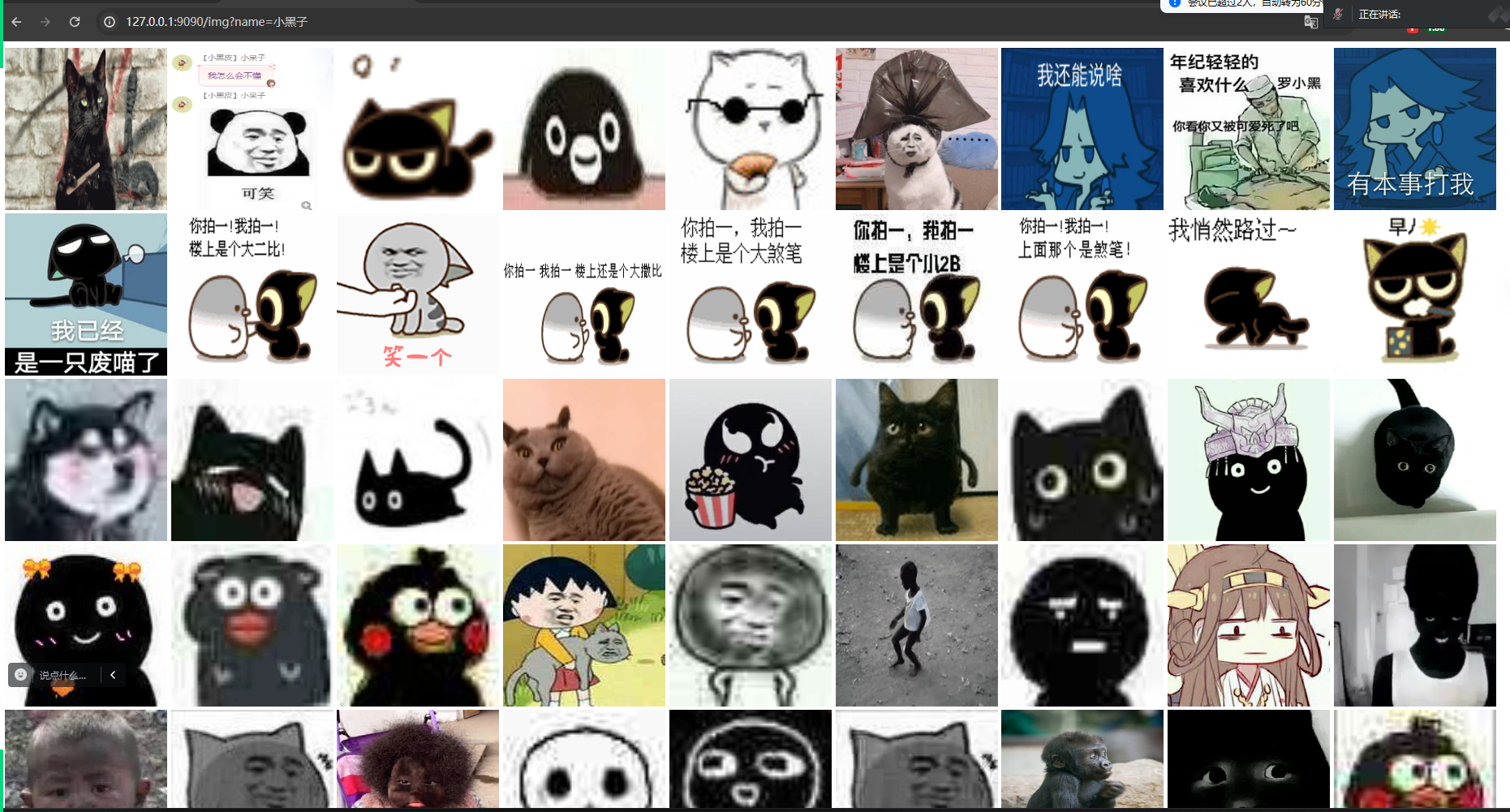
完整代码
# 导入第三库
import requests
import re
from flask import Flask, render_template, request
headers = {
"User-Agent": "Mozilla/5.0 (Windows NT 10.0; Win64; x64) AppleWebKit/537.36 (KHTML, like Gecko) Chrome/124.0.0.0 Safari/537.36 Edg/124.0.0.0"
}
# 创建Flask应用
app = Flask(__name__)
# 定义路由和视图函数
@app.route('/')
def index():
return render_template("index.html")
@app.route('/img')
def img():
# 接收name
name = request.args.get('name')
# 判断name值name值是否为空
if name:
url = f"https://www.pkdoutu.com/search?keyword={name}"
html = requests.get(url, headers=headers).text
pattern = r'data-original="([^"]+)"'
matches = re.findall(pattern, html)
return render_template('img.html', matches=matches)
else:
return render_template("index.html")
# 运行应用
if __name__ == '__main__':
app.run(host="0.0.0.0", port=9090, debug=True)
原创文章,作者:智企网络工作室,如若转载,请注明出处:https://www.harcker01.cn/index.php/archives/15/




